7 Best Online IT Security Practices for Your Small Business
21st December 2015
The internet is undoubtedly a useful and crucial tool for businesses, but in recent years there has been a growing number of well publicised security breach cases that are showing just how vulnerable businesses can be online. Indos Computer Services know the importance of IT technical support and services, network security and safe browsing. With this in mind that we’ve put together a guide of the best computer security practices for your small business.
Educate your staff
If you have staff who are going to be regularly accessing your network, teaching them basic IT security techniques will limit the risk of security breaches. You don’t have to veer too far into how viruses and hackers work to effectively teach your staff, and speaking in terms too technological can actually overwhelm those who aren’t particularly technological savvy, but knowing simple tips like identifying phishing emails, the importance of strong passwords and customer confidentiality will go a long way.
Restrict access to sensitive data
Of course, it is best not to store any sensitive data on your computers, however in a lot of cases it is necessary to have customer or client information on record, and you will need to make every effort to keep this sensitive information secure. The fewer people who have access to this information, the better, so restrict access to these files to the few people who actually need to view the information.
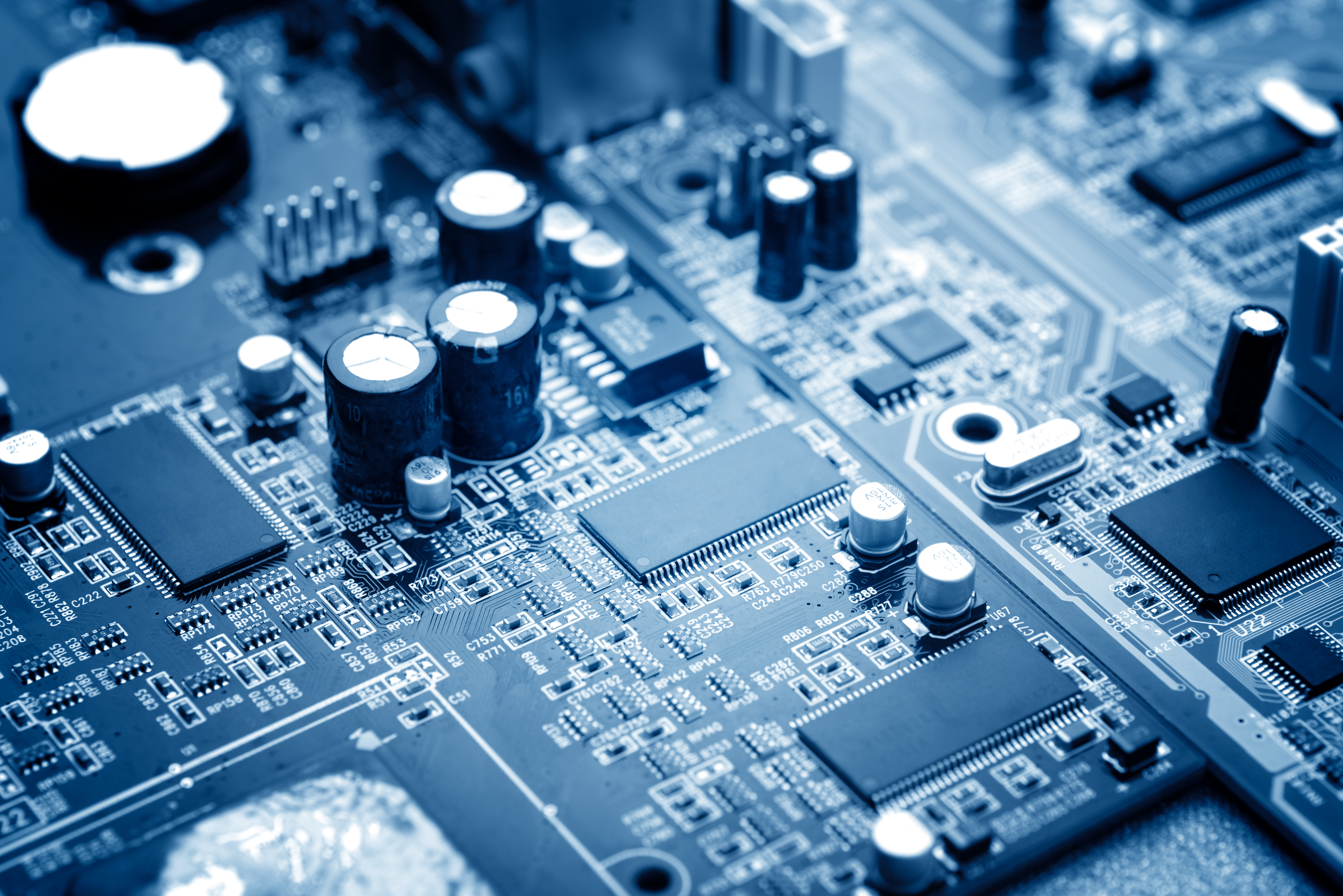
Encrypt sensitive data
Following on from that last point, encrypt sensitive data so that if your system was to get hacked, the private information you have on record will be unreadable. You should encrypt all private data that is being saved, stored on external storage devices or emailed to fully protect the information from prying eyes.
Install virus and malware protection programmes
Many computers and laptops nowadays come with built in virus and malware protection programmes, but these are not always as protective as they ought to be. Invest in strong protection software to really put a stop to hackers trying to access your information, and carefully monitor any activity these programmes detect. You need to ensure that every computer that has access to your company’s network has the software installed because one targeted computer can carry the malware to all the other computers in the network without you even realising – even worse, this creates the potential for the virus to be passed on to your customers and clients, which could be catastrophic for the reputation of your business.
Restrict outbound data
Monitoring inbound data is a practice we’re all familiar with, and is monitored by virus and malware software, but you should also keep an eye on your outbound data. Hackers are aware of the limitations they face when trying to send out malware, but they can easily get around this by attacking the open lines of communication presented by your outward data. Limit as many ports on your computer as you can to inbound data only to limit the access routes, and use an effective firewall to control how your computer is connecting with the outside world.
Backup your files
If your system was to be attacked, all of the data you need for your business can be completely erased. Having to rebuild all of this information can be a lengthy process that would hugely disturb the day to day running of your company and could lead to financial setbacks. Backup all of your files onto an external hard drive so that if you were to lose all of your data, you can rebuild your files much quicker.
Have a response plan
Even if your computer network seems entirely secure, IT data breaches are always a possibility. Prepare for the worst case scenario by having a business network and IT technical support response plan set up beforehand and ensure that all of your staff and your IT support are on board, giving you the chance to limit the damage and close access to your network quickly and efficiently.
Indos Computer Services offer both on-site and remote IT support to computer engineers, so we’re available to assist you with any problems you may have 24 hours a day. Operating throughout St Albans, Watford and Hemel Hempstead, our friendly team know the importance of building good working relationships with our clients to ensure that everyone involved is fully informed of, and happy with, the services we offer. We have over 20 years of experience in IT services, meaning there’s no problem we can’t handle. For more information on how we can help with your technical issues, contact us here and we’ll be happy to discuss your options further.
This entry was posted in Backup Services, Computer Networks, IT Technical Support. Bookmark the permalink. ← Welcome to our blog! Computer Network Support Services →


